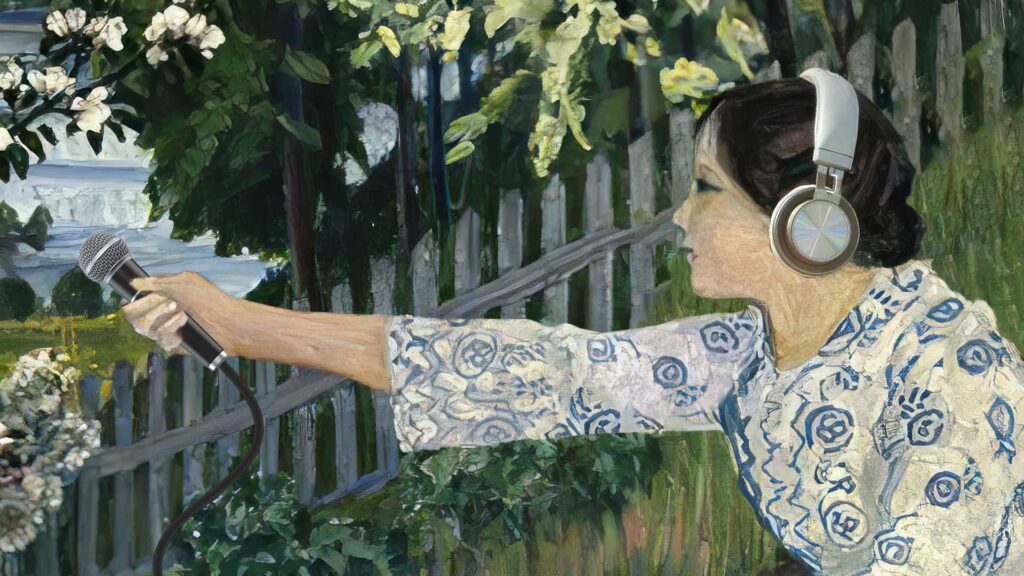
Recording Guide
These are the instructions for using the recording device that has been sent to you. Please call me at any time if you have any problems. I’m very happy to talk you through any technical issues.
The Equipment
- Inside this packet you will find a zip up hard pouch. Please open it and inside you’ll find the digital recording device and a box containing a clip microphone.
- Take a moment to look at your microphone. It should already be correctly set up, but you might need to put the wire in place like in pictures 2 and 3 below. Don’t worry too much if you can’t quite get it to work. If you’re having problems give me a call on 07930 336748.
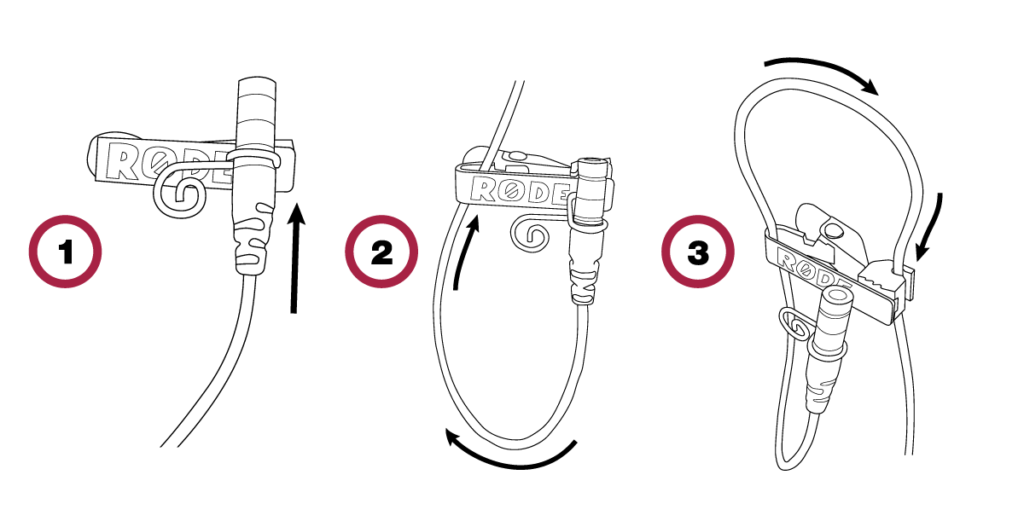
- Clip your mic into your clothing about 10 – 15 cm from your face (on a tie, or where a tie might be, on a shirt collar – somewhere on the upper chest area. It doesn’t matter if this isn’t exact – roughly where a collar would be is good!
- Now, find the red hole on the side of the recorder, labelled “line in” and with a small graphic of a microphone, and plug in the microphone.
- On the same side of the machine there is a slider which you should slide to switch the device on. (Only do this after you have plugged in the microphone).
- A red light will appear briefly on the front of the machine (and then go off). You should be able to see some action in the small screen on the front of the recorder.
- Next, look at the front of the machine. Towards the top you will see a dial, it is probably set to about 6. If it isn’t, please set it so that 6 is at the top.
- In the middle of the machine there is a round button with a red dot in the centre. This is the button to press to record. Try it now. A red light will come on to indicate that you are recording.
- Speaking normally, have a look at the small rectangular screen. You should see a couple of bars that move as you speak. They indicate the levels of your voice being recorded. Ideally, they should be peaking at around -12. If it’s above that please turn the dial a little lower and if the bars aren’t reaching -12 please turn the dial up a little.
- Now press the stop button (just below the record button the left with a white square on it).
The Room (this is really important)
Before you record it would be really helpful, and will make a huge difference, if you can take a few moments to think about the space you’re going to be in. It’s better to be in a room with soft furnishings, curtains, books and carpets than a kitchen with hard bouncy surfaces. If you’re at a desk it would help enormously if you could use a thick towel or blanket to cover the hard surface of the desk and put a couple of cushions (from your sofa?) in front of you and to the side.
Here’s what Nick Robinson from the Today programme was doing at the start of the first lockdown. (I’d ask Nick to add a blanket to his hard desk).
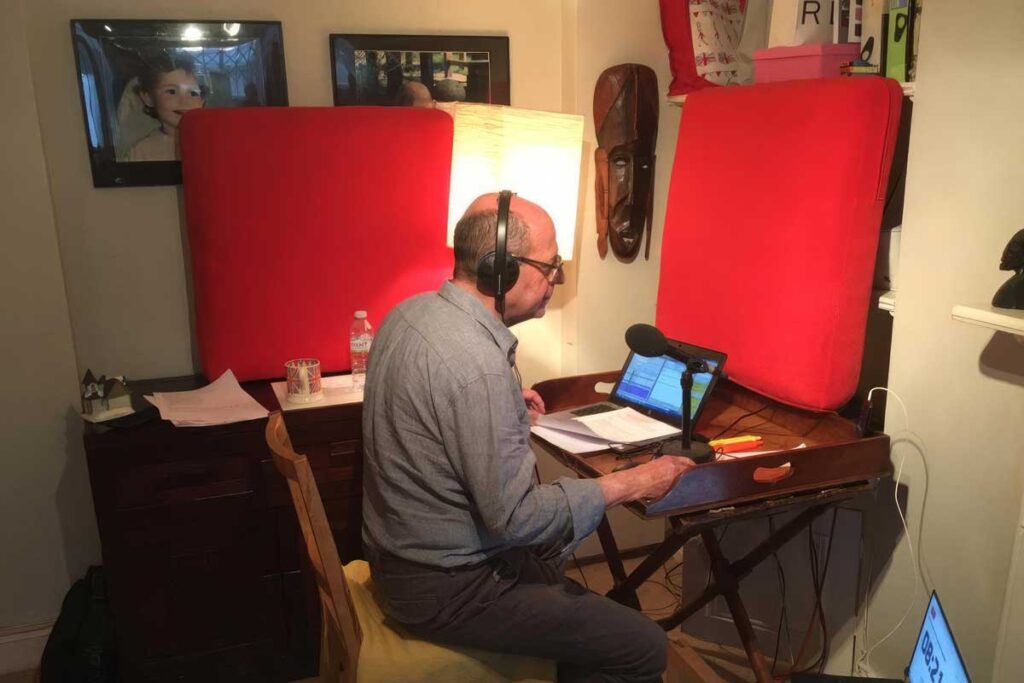
Returning the Equipment
Please pack up the equipment into the box as it was delivered to you and I will arrange collection.
